價格:免費
更新日期:2019-05-14
檔案大小:10.3 MB
目前版本:3.4.3
版本需求:需要 iOS 11.0 或以上版本。與 iPhone、iPad 及 iPod touch 相容。
支援語言:英語

Let's face it: It's hard to just start talking to a camera and look completely natural. Sometimes it just feels plain weird and awkward.
Have you ever tried to read a script while you record, but it always just looks like you're glancing over and obviously reading a script?
Video Teleprompter solves that problem beautifully! With the Smart App Layout, it automatically places your script on the screen closely to the camera, so your eyes are looking directly at the lens while you record.
Imagine being able to easily and comfortably read a script while you record and have it look totally natural. Your videos will look way more professional and engaging instantly!

Can you see how this can make a huge difference to the quality of your videos?
– No more paper scripts.
– No more memorizing what to say.
– No more glancing off-camera at your notes.

– Fewer mistakes.
– Fewer re-shoots.
Main features:
– Present your videos just like a professional
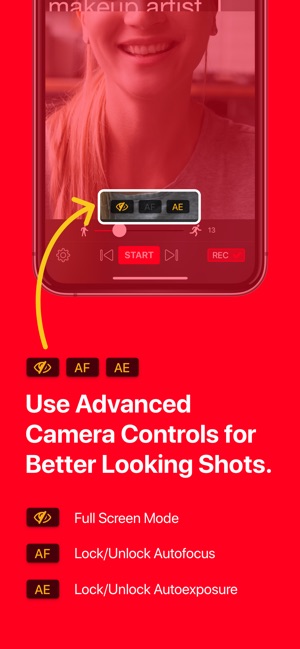
– Maintain better eye-contact with the camera
– Countdown timer to let you prepare for recording
– Auto Captions: Automatically add subtitles for your videos. (in-app purchase subscription required)
– Auto Captions: Automatically generate .srt captions and subtitles for your videos. (in-app purchase subscription required)

– Import your scripts from any location
– Record videos without the logo watermark in the Lite version
– Record in landscape or portrait orientation
– Record with either the front-facing or rear-facing camera
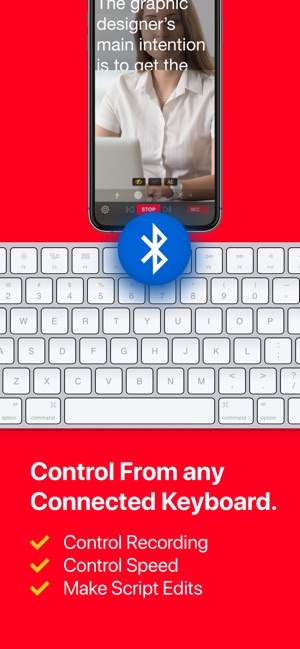
– Tap to focus and expose
– Lock the autofocus and autoexposure
– Full screen mode
– Adjustable text window
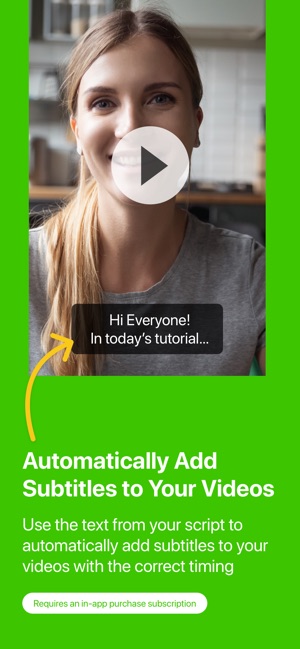
– Control Scrolling & Recording from Apple Watch
– Control Scrolling & Recording from a Bluetooth keyboard
– Control Scrolling & Recording from 2nd generation Apple Pencil
– Create, import, edit, save and share multiple scripts
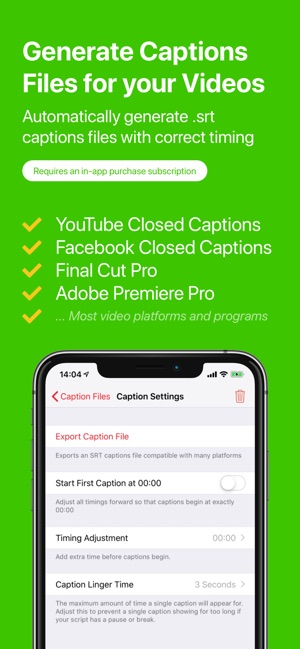
– Export and share scripts with others
New Feature: Auto Captions
Auto Captions allows you to automatically add subtitles to your videos, or generate '.srt' captions files. While you read your script, Auto Captions works in the background recording exactly when you scrolled past each section of your script. Then when you're finished, it intelligently splits your script into individual captions with the correct timings, and packages them into a widely compatible '.srt' captions file.
Auto Captions is an optional premium feature available as an in-app purchase subscription, starting with a 7-day free trial. You can cancel anytime within the app, or from your iTunes account settings. After your 7-day free trial ends, your subscription will automatically renew for $99.99 per year unless cancelled at least 24-hours before the end of the current period. Payment will be charged to your iTunes Account at confirmation of purchase. Your account will be charged for renewal within 24-hours prior to the end of the current period for $99.99 per year. Any unused portion of a free trial will be forfeited if you purchase a subscription. Terms of service are available at: https://joeallenpro.com/legal/

Video Teleprompter automatically scrolls your scripts on the side of display closest to the front-facing camera on your device. This means that when you read your script, you're looking closer to the camera, rather than off-camera.
支援平台:iPhone, iPad, Apple Watch
